本文为本人原创,首发地址 https://coderfix.blog.csdn.net/article/details/105954680
需求
因为业务需求需要修改数据的排序值,但是为了单独修改排序值打开页面提交数据又对用户操作不好,所以我决定采用直接在列上对数据进行修改。
版本说明
PHP
root@1bd5d900decc:/var/www/html# php -v
PHP 7.0.25 (cli) (built: Nov 4 2017 10:58:36) ( NTS ) Copyright (c) 1997-2017 The PHP Group Zend Engine v3.0.0, Copyright (c) 1998-2017 Zend Technologies with Zend OPcache v7.0.25, Copyright (c) 1999-2017, by Zend Technologies with blackfire v1.18.0~linux-x64-non_zts70, https://blackfire.io, by SensioLabs
Yii2
root@1bd5d900decc:/var/www/html# ./yii This is Yii version 2.0.32.
安装
更换composer的阿里源
首先是更换源,原因是composer的国外源的速度非常慢,并且中国官方提供的源的速度也不快,所以我们采用阿里的源。
修改composer.json文件,在最后增加如下内容
"repositories": {
"packagist": {
"type": "composer",
"url": "https://mirrors.aliyun.com/composer"
}
}
安装kartik-v/yii2-grid
composer require kartik-v/yii2-grid "@dev"
如果提示因为你因为其他的第三方因为php版本太低报错,就忽略掉版本
composer require --ignore-platform-reqs kartik-v/yii2-grid "@dev"
安装kartik-v/yii2-editable
composer require kartik-v/yii2-editable "@dev"
修改config
对配置文件config/main.php进行修改
'modules' => [
'gridview' => [
'class' => '\kartik\grid\Module'
]
在视图文件引入
在我们原来的视图文件中引入kartik\grid\GridView和kartik\editable\Editable,并将原来的注释掉
//use yii\grid\GridView;
use kartik\grid\GridView;
use kartik\editable\Editable;
在GridView中使用
对展示的列使用引入的可编辑列
[
'attribute' => 'sort',
'class'=>'kartik\grid\EditableColumn',
],
然后舒心页面,看到的是这样的
 这个时候我们修改提交,数值是不会改变,我们需要去编辑对应的控制器,求接收提交到到本页的ajax。
这个时候我们修改提交,数值是不会改变,我们需要去编辑对应的控制器,求接收提交到到本页的ajax。
修改Controller
打开浏览器的F12,我们能看到这次提交的内容。
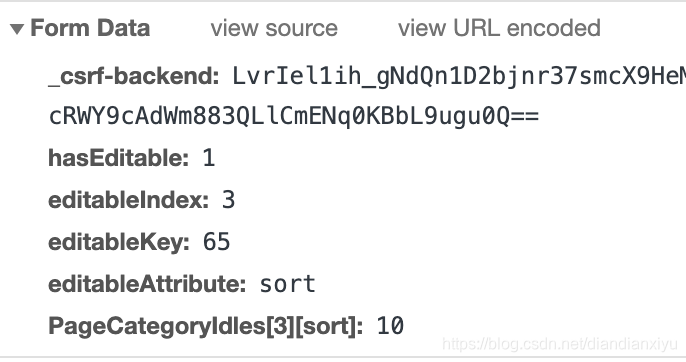 其中
其中
hasEditable 表示有修改提交 editableIndex 表示对应GridView的第几行 editableKey 表示修改内容对应的id editableAttribute 表示对应修改内容model的字段 PageCategoryIdles[3][sort] 表示对应model GridView的index 对应字段 修改的值
经过分析之后,我们在原来的控制器中这样写,亲测可用
if (isset($_POST['hasEditable'])) {
\Yii::$app->response->format = \yii\web\Response::FORMAT_JSON;
$model = PageCategoryIdles::findOne($_POST['editableKey']);;
$value = $_POST['PageCategoryIdles'][$_POST['editableIndex']][$_POST['editableAttribute']];
$model->setAttribute($_POST['editableAttribute'], $value);
if ($model->save()) {
return ['output' => $value, 'message' => ''];
} else {
return ['output' => '', 'message' => ''];
}
}
PageCategoryIdles是我的model的名字,复制的时候需要替换成你使用的model的名字
然后再次提交,经过ajax提交,数据就会成功修改并直接返回到页面上。
成功后刷新页面
这样提交页面之后,页面的数据排序数值完成了,修改,但是数据没有根据排序变成排序之后的字段。
我找到官方文档,官方有个pluginEvents对事件进行回调,文档上是这么写的
pluginEvents = [
"editableChange"=>"function(event, val) { log('Changed Value ' + val); }",
"editableSubmit"=>"function(event, val, form) { log('Submitted Value ' + val); }",
"editableBeforeSubmit"=>"function(event, jqXHR) { log('Before submit triggered'); }",
"editableSubmit"=>"function(event, val, form, jqXHR) { log('Submitted Value ' + val); }",
"editableReset"=>"function(event) { log('Reset editable form'); }",
"editableSuccess"=>"function(event, val, form, data) { log('Successful submission of value ' + val); }",
"editableError"=>"function(event, val, form, data) { log('Error while submission of value ' + val); }",
"editableAjaxError"=>"function(event, jqXHR, status, message) { log(message); }",
];
但是我找不到结合GridView使用的例子。
然后我找到源码``
class EditableColumn extends DataColumn
{
/**
* @var array|Closure the configuration options for the [[\kartik\editable\Editable]] widget. If not set as an
* array, this can be passed as a callback function of the signature: `function ($model, $key, $index)`, where:
* - `$model`: _\yii\base\Model_, is the data model.
* - `$key`: _string|object_, is the primary key value associated with the data model.
* - `$index`: _integer_, is the zero-based index of the data model among the model array returned by [[dataProvider]].
* - `$column`: _EditableColumn_, is the column object instance.
*
* This property allows to configure these additional settings for configuring the widget options:
* - `class`: _string_, the Editable widget class name. If not set this defaults to `kartik\editable\Editable`.
*/
public $editableOptions = [];
结合上面的,最终在视图上的写法如下
[
'attribute' => 'sort',
'class'=>'kartik\grid\EditableColumn',
'editableOptions'=>[
'pluginEvents'=>[
"editableSuccess"=>"function(event, val, form, data) { console.log('Successful submission of value ' + val); history.go(0); }",
]
]
],
到此,完成了页面修改内容并刷新排序的全部功能。
细节总结
- composer换源并忽略版本
- 引入第三方
- 通过回调刷新页面
官方文档不一定都有,解决问题还需要查源码和动脑筋。
