本文为本人原创,首发地址 https://coderfix.blog.csdn.net/article/details/106071006
为什么使用Iris
因为它是少数Go框架中支持MVC的框架,并且是最快的go框架
具体操作
创建项目
创建项目 IDE采用goland,直接选择第一个来创建项目
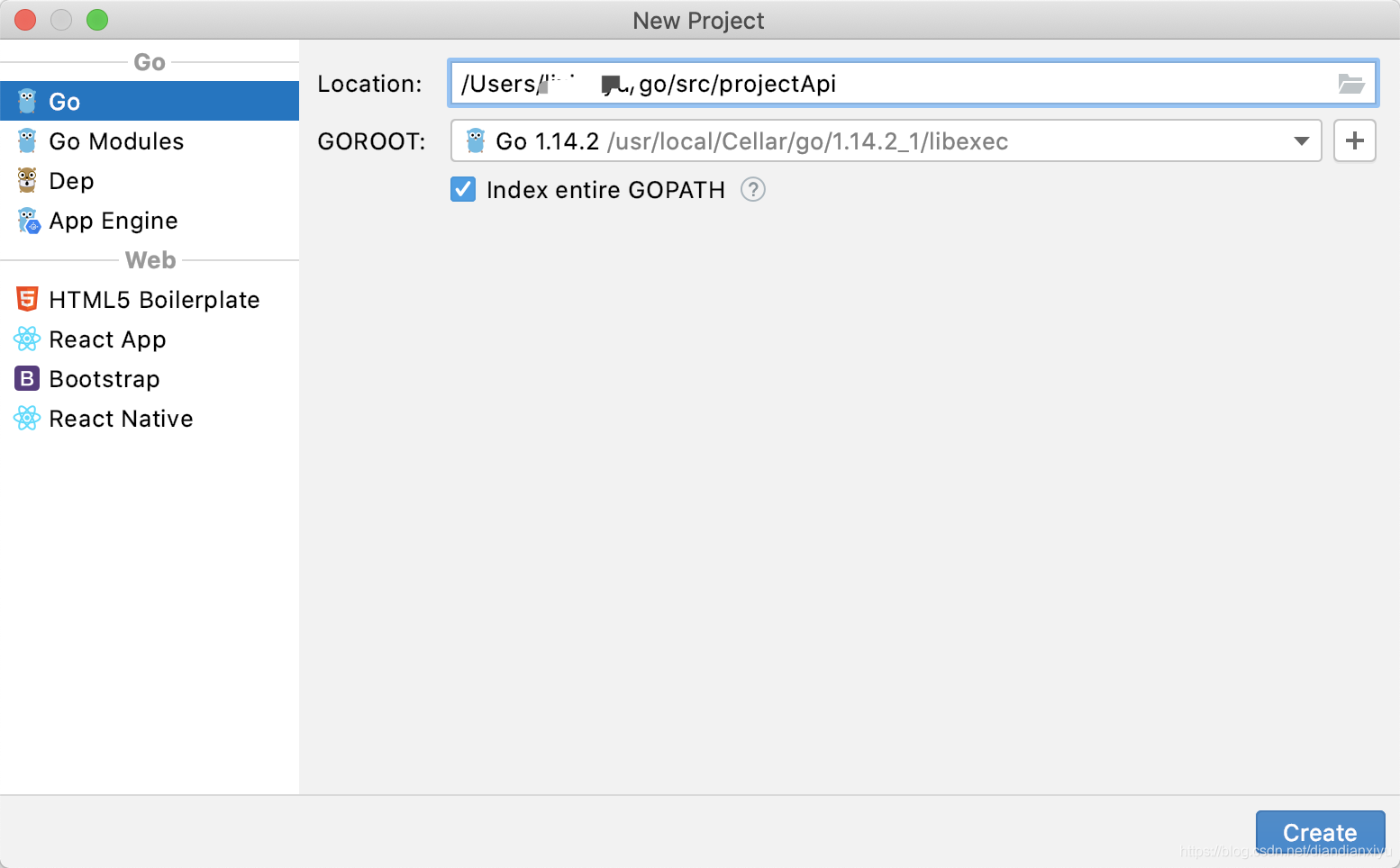
初始化mod
go mod 可以让你摆脱GOPATH对项目的约束,同时也是解决GoLand问题的核心
export GO111MODULE=on
lixiaoyu@localhost projectApi % go mod init projectApi
go: creating new go.mod: module projectApi
引入Iris
go get -u github.com/kataras/iris
go会从github中下载文件到本地,执行完成之后,我们得到的go.mod内容如下
module projectApi
go 1.14
require (
github.com/BurntSushi/toml v0.3.1 // indirect
github.com/Joker/jade v1.0.0 // indirect
github.com/Shopify/goreferrer v0.0.0-20181106222321-ec9c9a553398 // indirect
github.com/aymerick/raymond v2.0.2+incompatible // indirect
github.com/eknkc/amber v0.0.0-20171010120322-cdade1c07385 // indirect
github.com/fatih/structs v1.1.0 // indirect
github.com/flosch/pongo2 v0.0.0-20200509134334-76fc00043fe1 // indirect
github.com/gorilla/schema v1.1.0 // indirect
github.com/iris-contrib/blackfriday v2.0.0+incompatible // indirect
github.com/iris-contrib/formBinder v5.0.0+incompatible // indirect
github.com/iris-contrib/go.uuid v2.0.0+incompatible // indirect
github.com/json-iterator/go v1.1.9 // indirect
github.com/juju/errors v0.0.0-20200330140219-3fe23663418f // indirect
github.com/kataras/golog v0.0.13 // indirect
github.com/kataras/iris v11.1.1+incompatible // indirect
github.com/klauspost/compress v1.10.5 // indirect
github.com/microcosm-cc/bluemonday v1.0.2 // indirect
github.com/modern-go/concurrent v0.0.0-20180306012644-bacd9c7ef1dd // indirect
github.com/modern-go/reflect2 v1.0.1 // indirect
github.com/ryanuber/columnize v2.1.0+incompatible // indirect
github.com/shurcooL/sanitized_anchor_name v1.0.0 // indirect
golang.org/x/crypto v0.0.0-20200510223506-06a226fb4e37 // indirect
golang.org/x/net v0.0.0-20200506145744-7e3656a0809f // indirect
golang.org/x/sys v0.0.0-20200511232937-7e40ca221e25 // indirect
golang.org/x/text v0.3.2 // indirect
gopkg.in/yaml.v2 v2.2.8 // indirect
)
创建项目入口main.go
main.go的内容如下,这里仅仅是个示例,目的是展示入口引入的库。
package main
import (
"github.com/kataras/iris"
"github.com/kataras/iris/mvc"
"github.com/kataras/iris/middleware/logger"
"github.com/kataras/iris/middleware/recover"
)
func newApp() *iris.Application {
app := iris.New()
app.Use(recover.New())
app.Use(logger.New())
mvc.New(app).Handle(new(ExampleController))
return app
}
func main() {
app := newApp()
app.Run(iris.Addr(":8888"))
}
type ExampleController struct{}
func (c *ExampleController) Get() mvc.Result {
return mvc.Response{
ContentType: "text/html",
Text: "<h1>Welcome</h1>",
}
}
func (c *ExampleController) GetPing() string {
return "pong"
}
func (c *ExampleController) GetHello() interface{} {
return map[string]string{"message": "Hello Iris!"}
}
func (c *ExampleController) BeforeActivation(b mvc.BeforeActivation) {
anyMiddlewareHere := func(ctx iris.Context) {
ctx.Application().Logger().Warnf("Inside /custom_path")
ctx.Next()
}
b.Handle("GET", "/custom_path", "CustomHandlerWithoutFollowingTheNamingGuide", anyMiddlewareHere)
}
func (c *ExampleController) CustomHandlerWithoutFollowingTheNamingGuide() string {
return "hello from the custom handler without following the naming guide"
}
这时候我们发现相关的引用是错误的,我们也不能使用代码提示。
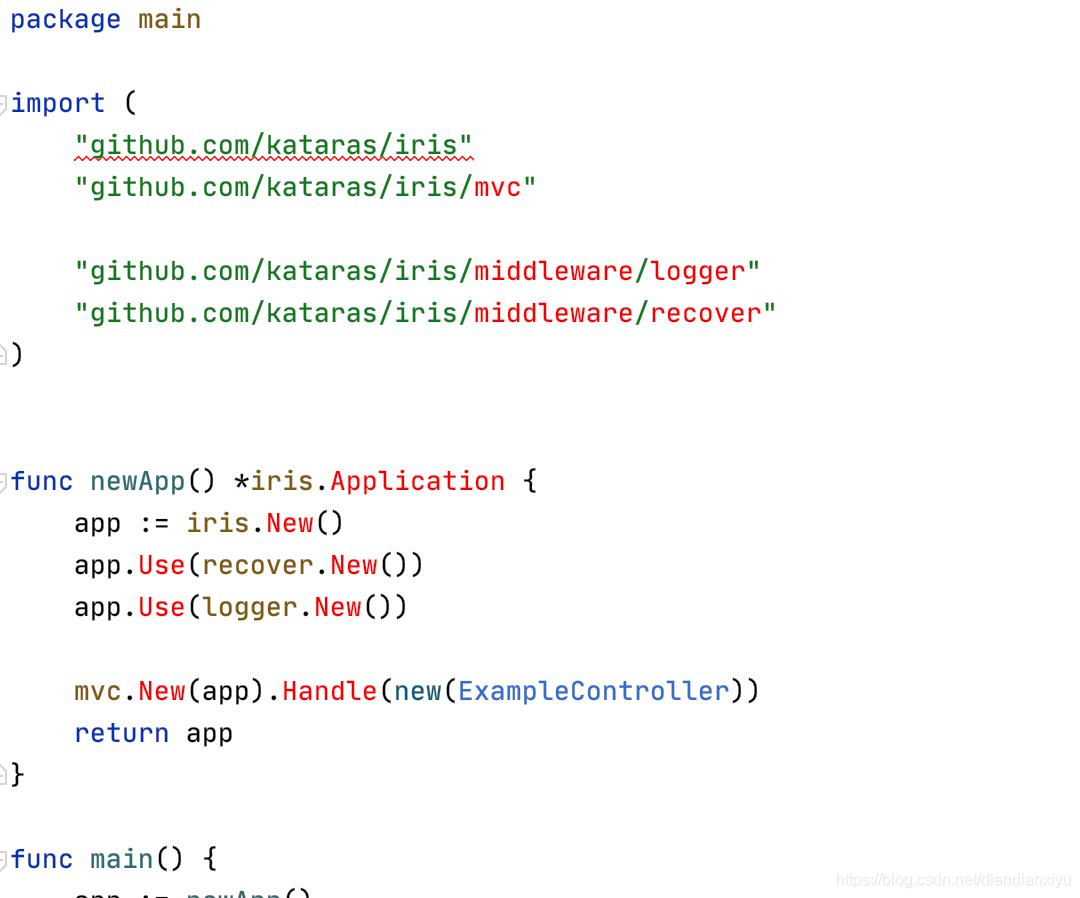
但是项目是可以运行的。
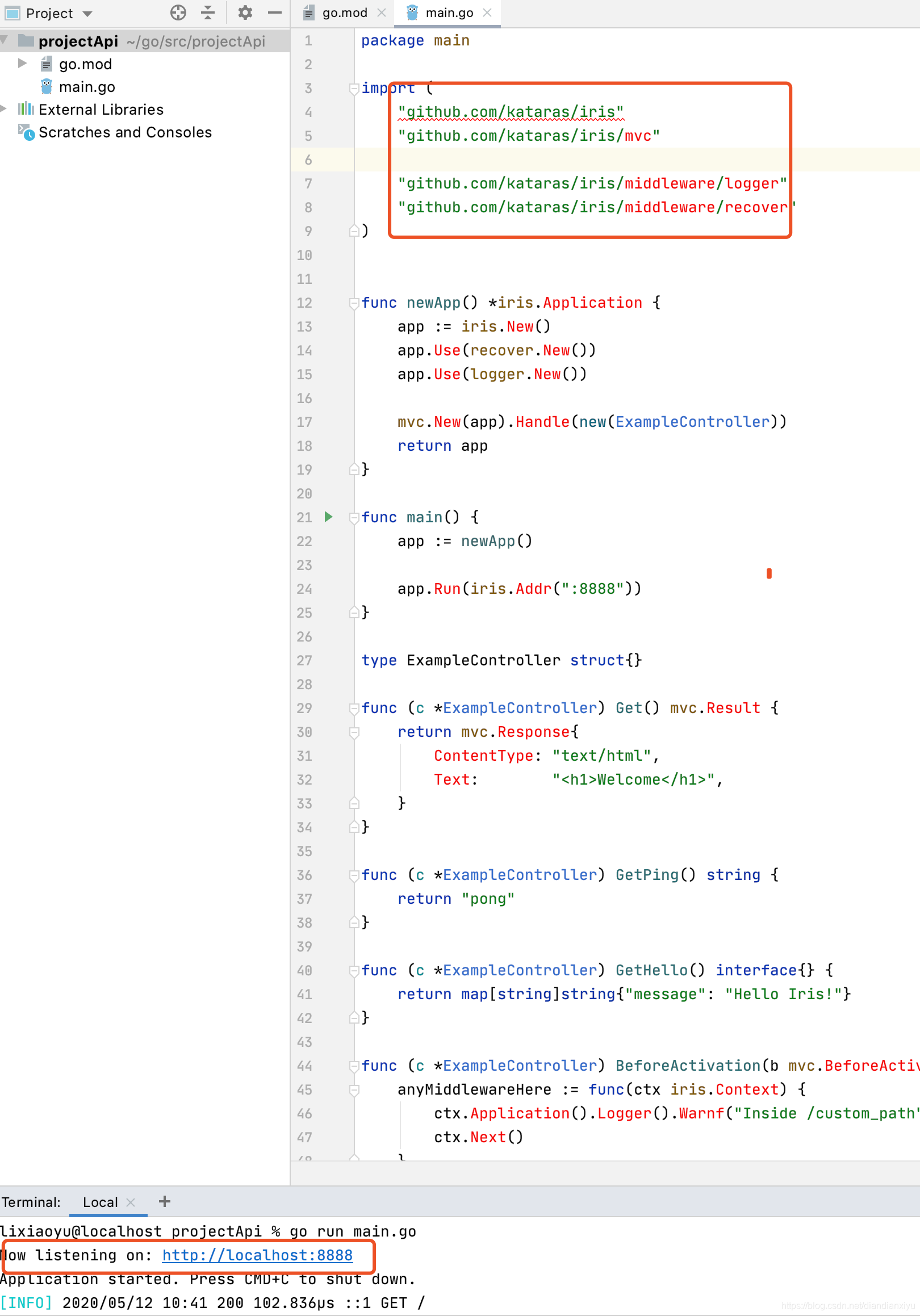
外部库下载到本地
虽然现在能用,但是作为开发者的体验极差,所以我们需要把库引入到项目的目录下。
lixiaoyu@localhost projectApi % go mod vendor
执行之后,我们会发现项目的根目录下增加了一个vendor的文件夹,文件夹的名字和PHP的composer生成的文件夹相同,当然作用也是一样的。
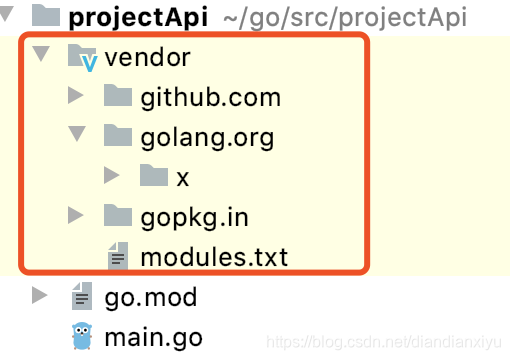
这时main.go的引用和代码提示也都正常了。
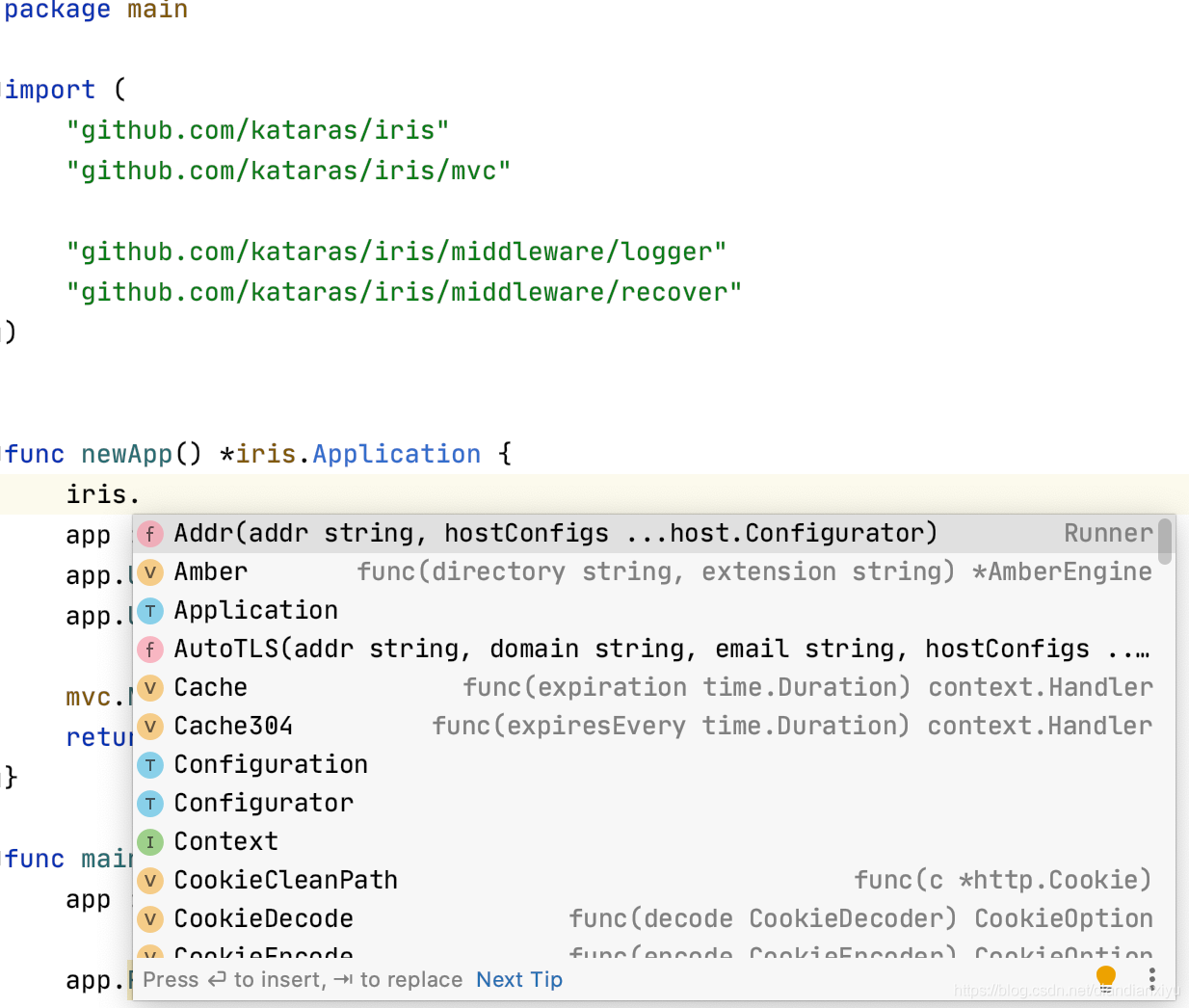
回顾
经过这一系列的操作,我们得到了一个项目基础。
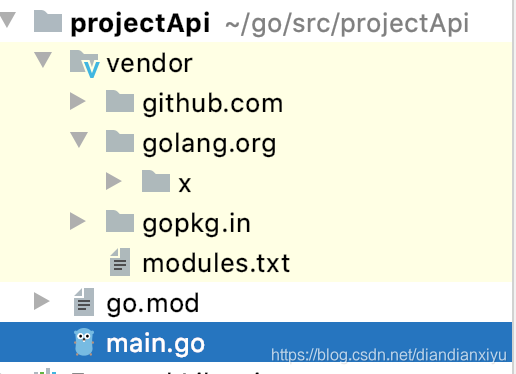
包含了
- 入口文件
- go.mod
- vendor
然后在这基础上可以进行功能的开发了。
